Editor's review
Zip files are commonly used for sending data in an effective yet securer way. These files are convenient to send large-sized data and further supports easy loading. But, sometimes while extracting the files from Zip, you might have come across a message depicting that files failed to open, or didn’t get extracted due to certain damages. In order to keep away from such messages, and get rid of other related hassles, you can try eRepair ZIP 1.0.0 application. The program is capable of recovering the files from damaged archives. Even if you’re using password protected Zip files for recovery, you would just require entering the password when the program prompts you, and it would recover the files with ease.
eRepair ZIP 1.0.0 requires you to follow an easy sequential recovery process. With the first step the user needs to select the source file by browsing and selecting a Zip file. Choosing the file for the recovery process you need to click on Next to access the second step. With this step the program finds and corrects the files by analyzing the selected Zip file. Moving further to next step the program displays the found files enlisted on the interface that you can mark and unmark to recover or to leave accordingly. Clicking ‘Next’ it asks you to select the destination folder for saving the recovered files. Finally the program starts recovering and storing the files at the specified location, and the progress of the process is shown on the screen for user convenience. Finally completing repairing and recovery task the application displays summary of files that have bee recovered and stored.
The eRepair ZIP 1.0.0 has the capability to recover password protected Zip archives, self-extracting Zip archives, corrupted Zip archives, partly downloaded ZIP archives, and recover the content effectively. The program has been rated at 3.5 points for its efficient performance, and easily-negotiable features that make it a pleasure to use.


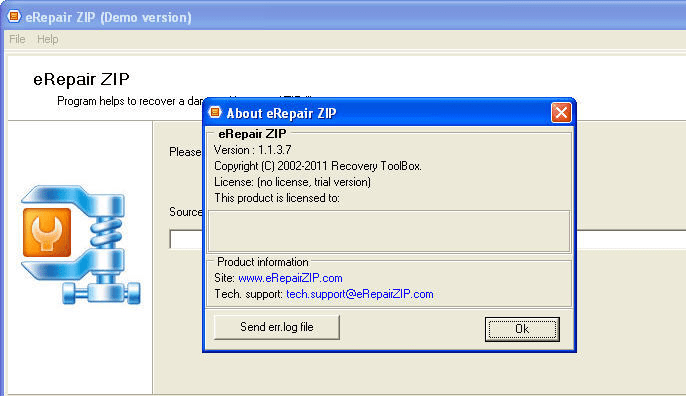
User comments